Creating a social media presence through Facebook, Twitter or Google+ is one of the best ways to promote and brand your site.
The first thing you generally do after starting a blog to get the first 100 visitors is share your newly launched blog or site on social media. That’s where you already have friends and followers. Sharing with them makes to get the first needed publicity.
But what you forget is to create a brand and gain more fans and followers, apart from the ones you already have.
And that’s when Facebook or Google+ pages comes into play.
I’ve already shared how to create a Facebook fan page for your blog. Now, I’ll show how to create a custom username for your Facebook page for better branding purposes.
Step-by-Step Guide To Set Custom Username for Facebook Fan Page
The default Facebook fan page username looks like this:
https://www.facebook.com/pages/TEST-PMB/479171382224916
This looks a bit weird because the numeric value at the end of the URL is putting off the decency of the URL and less focus on the brand.
So, my target here is to set “My-PMB” as the brand of the page so that people can access it directly using the URL facebook.com/My-PMB.
The benefits of setting up the custom username are more focus on branding and decent-looking URL that users can access directly.
Now, look at the steps to create the custom username.
Log in to Facebook and select the page for which you want to set a custom username.
Go the Settings, click Page Info from the left sidebar, select Edit Facebook Web Address and then click Create a Web Address for this page.
On the next step, you will be asked to switch from Facebook page to your profile. Click on Continue.
Now, choose the page for which you want to set a custom username from the dropdown menu and write the username you want in the blank text box. Then click Check Availibility to check if the username is available or not.
If the username is available, you will get a message as shown in the screenshot above showing your selected username is available. Now click Confirm to set the username.
Finally, you will get a success message showing the Facebook Page URL with your desired username like in the image above.
So, the brand name is set up with a custom username.
Let me know in the comments below if you have already set up custom Facebook username for your blog or not.

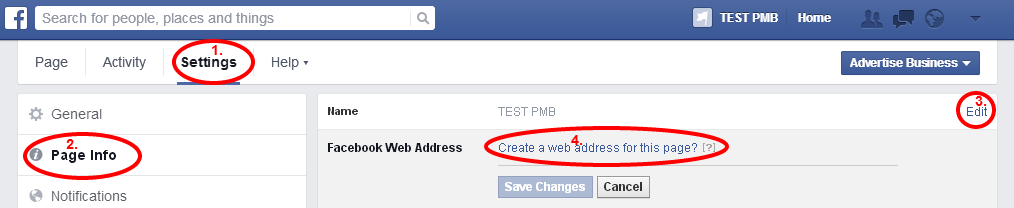

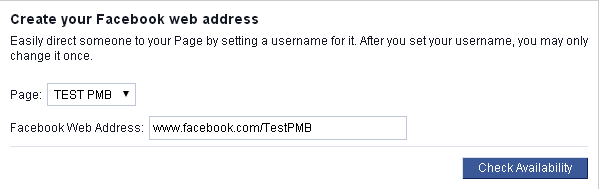
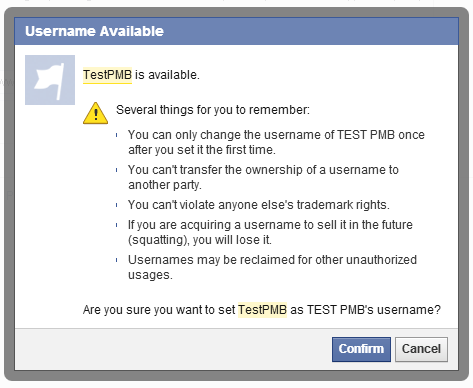

Hey Mainak,
Thanks a lot your tutorial has help me set my issue with my page… thanks a lot.
Glad to know Vinod, that you have solved the issue. Let me know if you need any other help. Thanks..
Hi Mainak Halder,
I really wanted to set custom username for my facebook fan page and here I have found the ways to do that and I really like this post. I think every blogger should change their facebook fanpage’s username for better identification
Glad to know that you have set your Facebook Username to custom with this post. Hit me up if you need any help.
Setting up a custom username for Facebook Fan page would definitely be a great idea. It surely would help to promote brand. The steps shared are easy to comply with. It sure would be good to put these into action!
I shared the above comment in kingged.com where this post was upvoted
Custom username for Facebook is a must-have nowadays because as we know search engines place more importance to branding nowadays. So why not take all steps we can do to increase branding?
Hello, Maiak,
Interesting and helpful post, thank you! You are definitely right – having a presence on social media is great for connecting with like-minded bloggers, and really gives us a boost in brand awareness.
You are definitely right – having a presence on social media is great for connecting with like-minded bloggers, and really gives us a boost in brand awareness.
In the beginning when I was starting my blog I lacked confidence, to the point that I didn’t want to start a Facebook page for my business. After a while, my coach encouraged me to do so for branding purposes. I am so glad I listened because I really enjoy interacting with folks on my business page.
There was definitely a learning curve with knowing how to use Facebook personally as opposed to using it as a business and signing into my business page. It was a bit confusing in the beginning.
Your tutorial for setting a custom user name is excellent, especially the visuals because so many people are visual learners, and this really helps.
Have a wonderful weekend, and hope to talk to you soon.
˜Carol
Hi Carol,
Thanks for connecting and welcome to the blog. Social media definitely helps us connect with other bloggers and the network we create helps us in outreaching and for branding.
Social media definitely helps us connect with other bloggers and the network we create helps us in outreaching and for branding.
I’ve seen most people use Facebook just for connecting with personal friends. While that is okay for other people, bloggers must have a business page. And having a custom username for the page helps in branding. Even when I started, I didn’t know anything but with time, I learned all step-by-step the hard way. That’s why I share all I learned so that others can find and apply them easily for their business.
Have a good week too and talk soon.
Mainak.
hai Mainak, This is the first time I’m on your blog. thank you for sharing.. keep blogging… keep sharing like this kind of interesting tutorials. happy blogging, keep smiling.
Hi Naveen,
Welcome to the blog and thanks for connecting with me. Definitely, I will keep sharing tutorials with all. Keep visiting.
Definitely, I will keep sharing tutorials with all. Keep visiting.
Mainak.