I’m about to let you in on a secret!
And it is… you need loads and loads of traffic to make money with AdSense.
By money, I don’t mean few bucks but earning at least four figures a month.
I have been doing this since 2005, and constantly changing my approach and upgrading my processes to create exactly the kind of websites and the content Google wants to reward.
My portfolio of websites makes me $1500+ with AdSense every month, but that’s not from this website, as I’ve not implemented AdSense on this website; it’s from one of my other sites.
But you should know, I actually make more money selling my own products and secondly from affiliate marketing then AdSense.
Before I tell you more about how to make money with AdSense, here is a screenshot of my latest earnings.
Finding the right niche for AdSense and the right keywords before you even start thinking of creating a site can make or break your business.
Before you start reading, let me warn you this is a whopping 7500+ word guide on how to make money with AdSense and then scale your website to the next level, making it a full-time business that can replace your full-time income.
I’m not exaggerating when I say that without niche, there is no such thing as making money with AdSense.
This is a complete one-stop destination where you will learn all about creating AdSense account, implementing ad codes on your site and running the site to making money from AdSense.
What Will You Learn:
Introduction
- What is Google AdSense?
- How much can you earn with AdSense?
- How much traffic do you need to make $5000 per month with Google AdSense
Google AdSense Account Creation and Approval Process
- How to create AdSense account
- Google AdSense account approval process
- How Google AdSense pays in India
- How to set up AdSense for Checks
- How to configure AdSense for Wire Transfer
Creating AdSense sites:
- Most profitable AdSense Niches
- Steps To Creating a Site – Choosing Domain name and Hosting
- When to integrate AdSense Ads on your Site
- Maximum Allowed AdSense Ads on a Web Page
- AdSense Heatmap: AdSense placement guide
- How not to get Google AdSense account banned
Improving AdSense Income:
AdSense Other Topics:
- Google AdSense account disabled [The Solution]
- How to A/B test AdSense ad unit to Compare Unit Performance
Advanced Topics:
What is Google AdSense?
Google Adsense is one of the best advertising programs to make quick money from your website.
You don’t have to own a product or brand it, just give away some space on your blog for the ads to show up.
All you have to do is copy and paste the code into your website to display the ads and you make money whenever someone clicks on your ad. You can also earn from impressions in some cases.
AdSense is revenue share from Adwords ads. You earn roughly 68% of the click and Google earns the rest whenever someone clicks on your ad.
So, it’s a great program to make additional income from your website.
The more content you add to the website, Google can sense what your site is about, and better are the ads displayed on your site.
How much can you earn with AdSense?
The amount you receive per click depends on how advertisers are paying for the particular ad. You will earn a share of that amount.
The amount per click can be anywhere from 2 cents to $150+ per click.
However, you will find that most of your earnings will be on the lower end of the spectrum because the cost per click to advertise on Google is very high compared to cost per click on Google Display Network. Suppose if an advertiser is paying $0.75 per click on Google, then he may be paying only $0.15 on Google Display Network.
Please note that I cannot estimate how much you will earn based on your traffic.
You can start with an average estimate per click depending on the niche and do the math to get an estimate if you are moving in the right niche or not.
But no one can tell except Google because all ads cost different prices and we have no idea what advertisers are paying.
Some niches do pay more per click but these are highly competitive.
The more competitive the niche (keyword), the higher the advertisers and the more you earn as a publisher.
You cannot see how much you’re earning from each ad but you can login to your Google AdSense dashboard anytime and can see the total amount of revenue you’ve generated for the day, month or year.
The amount you earn largely depends on the amount of targeted traffic you get to your site and how well the ads match your audience’s interest, placement of the ads and earnings per click.
How Much Traffic Do You Need To Make $5000 Per Month With Google AdSense
Is it really possible to make $5000 per month from Google AdSense (i.e., by selling ad spaces on your blog)? If yes, then the real question is how much traffic do you need to make big bucks from AdSense?
Look, I can’t predict how much you can make from AdSense but you can optimize ads from time to time to make the most out of it.
However, first make sure that the niche is advertising-friendly because a lot will depend on the niche of your website.
Use Google Adwords Planner to find out the competition of your niche. If you find enough competition, you can assume that Google to fill your ad spaces with high paying ads.
For example, the search term “loans” has high competition, so if you have a website related to personal finance, there will be enough competition for your ad space.
I’ve randomly added few keywords to Google AdWords Planner and the suggested bid for each shows as follows:
As you can see, the competition for the term “auto-insurance” is very high compared to keywords “food recipes”. The suggested bid is just an estimate; the actual CPC varies a lot.
Now, let’s do the math.
Let’s say you want to make $5000 a month from AdSense or with Google AdSense alternatives.
$5000 divided by 30 = $167 per day.
So, you have to create 167 pages that earn $1 per day or 334 pages that make 50 cents a day or 668 pages that make 25 cents a day, whichever seems reasonable, right?
Let’s say you create 668 blog posts and earn $0.25 per click from AdSense.
I have analyzed traffic and AdSense stats of several websites including my own and have found that the average page CTR is around 1%, something quite achievable). It really depends on your niche, web design and several other factors.
In fact, back in 2006, a page CTR of 15% for a niche website was also achievable.
Let’s assume you have a page CTR of 1% and an average CPC of $0.25 (I believe, it’s quite achievable unless you are in a niche with no advertiser competition, e.g., a food recipe blog).
As mentioned earlier, $5000 a month means you have to earn an average of $167 a day. Assuming your average CPC is $0.25, you will need $5000/0.25 = 20,000 clicks a month (or approximately 600 clicks a day) to make $5000 a month from Google AdSense. Assuming you have a page CTR of 1%, you will need approximately 60,000 page views a day.
In short, you need 60,000 visitors a day to make $5000 a month from Google AdSense alone (with an average CTR of 1% and an average CPC o $0.25).
Google AdSense Glossary
Cost Per Click (CPC) – The Cost Per Click (CPC) is the amount you earn each time a user clicks on your ad. The CPC for any ad is determined by the advertiser; some advertisers may be willing to pay more per click than others, depending on what they’re advertising. Source
Page Views – A page view is what Google counts in your reports every time a user views a page displaying Google ads. We will count one page view regardless of the number of ads displayed on that page.
For example, if you have a page displaying three ad units and it is viewed twice, you will generate two page views. Source
Clicks – For standard content ads, Google counts a click when a user clicks on an ad.
For link units, Google counts a click when a user clicks on an ad on the page of ads, after selecting a link in the link unit. Source
Page Click Through Rate (Page CTR) – The Page Click Through Rate (CTR) is the number of ad clicks divided by the number of impressions or page views that you have received.
Page CTR = Clicks / Page Views
For example, if you received 5 Clicks from 100 Page Views, then your Page CTR would be 5%. (5/100*100=5%) Source
Page Revenue Per Thousand Impressions (Page RPM) – Page revenue per thousand impressions (RPM) is calculated by dividing your estimated earnings by the number of page views you received, then multiplying by 1000.
The formula for Page RPM = (Estimated earnings / Number of page views) * 1000
For example, if you earned an estimated $0.15 from 25 page views, then your page RPM would equal ($0.15 / 25) * 1000, or $6.00. Source
How to create AdSense account
- You must have a quality website
- You must be above the age of 18;otherwise,you can have a parent or guardian submit an application using their Google account.
- Your website must abide by the Google policies.
Steps to Create An AdSense Account
Go to Google AdSense Signup page and you will see an option to create a new account. You can create one or use your existing Google account.
Note: If you have domain-specific email address, you can also use that to sign up for AdSense. I’ve personally seen greater success using domain-specific email address to sign up for AdSense.
The form isn’t complicated, just enter your website name and the content language. For the website, add it without the http://
In the next step, add correct contact information. Fill in the Payee Name and make sure that it matches the name you have in your bank account, as Google AdSense will be sending you checks under that name. If you enter the wrong Payee name, it won’t be possible to change the Payee Name in some countries, including India. The countries enlisted here are not allowed to change payee name.
Add the correct contact information that matches your address given in your bank account.
Read the AdSense policy and check through the three boxes.
Once done, click Submit.
Make sure that every detail you’ve entered is correct and up-to-date.
Google AdSense account approval process
They will do an initial review of your application and send you an email asking you to add the code.
Now add the AdSense code to your blog sidebar. The AdSense team will review your application again after you’ve added the code and your account will be activated. The process typically takes 48 hours to one week for approval.
Note: You’ll see blank ads appear on your page before your account is fully activated.
You are not yet fully done with setting up of the account. You still have two more steps to go.
To get paid, you need to
- Submit your tax information
- Enter the PIN sent by AdSense team to your mailing address.
If you are an Indian AdSense publisher and have no activities related to the US, you can use this to fill in the tax information.
Once you reach a threshold of $10, you will receive a Pin to your mailing address. Add the Pin to your AdSense account. You can withdraw money once you reach the $100 threshold in your AdSense account.
How AdSense pays in India
I’m often asked this question by newbie Indian bloggers and this one I got from Ashis:
“Can you guide me about how AdSense pays in India? Do Google AdSense support bank transfer?”
AdSense supports different payment methods such as Check, Western Union Quick Cash and Electronic Fund Transfer in different countries.
For Indians, AdSense supports Check and EFT payment methods.
How to set up AdSense for Checks
Since the USD to INR conversion rate is high, so you might find this quite feasible. The only issue a check takes about 10 to 15 days to reach India and few more days for clearance.
Checks are mailed through BlueDart courier service without any additional charge. It generally takes 10 to 30 days to reach you. The issue is that BlueDart does not serve all areas in India. So, your check can take 2 to 3 more weeks of the mailing date by Registered Post to reach you if you live in a location that BlueDart doesn’t serve.
How to configure AdSense for Wire Transfer
This is the most preferred method and it takes less than 10 minutes to setup. You need IFSC and SWIFT code of your bank. If you don’t have one, you can call the customer care to get the SWIFT and IFSC of your bank.
Login to your AdSense account.
Click the gear icon on the top right-hand corner and select Payments.
Go to Payment settings and click Add New Payment method.
Enter your bank account number, IFSC code and SWIFT code. You can call the customer care to get these codes or you can use this resource to find them yourself.
Click Save.
Now you can receive payments directly to your bank account.
Updates about AdSense Payment Policy:
You can:
- Set a custom payment threshold of greater than $100.
- Hold your payment for a maximum of 1 year (though I avoid using this feature)
- Select any other payment method until 20th of the month.
- So, if you’re using EFT as your payment method, the waiting scenario is gone and you’ll receive payments to your bank within few days of withdrawal.
Getting Started To Make Money With AdSense
Now that you know what AdSense is, how it works and you also have the AdSense account, it’s time to learn and take action on how to make money with AdSense.
First thing, you need to do is choose a niche/topic with great commercial viability. It may or may not be of much interest to you but look at the niche from commercial point of view.
A micro topic like Bengali Recipes won’t help you make much money because the audience is limited while the topic Indian recipes has greater audience base. This is not an indication about people’s interest on the topic but choose a topic that people prefers to read/search online.
So, choose a topic with higher commercial viability. The greater the audience, the better it is for you.
Now, what if you have no interest on the topic? You have to keep creating content (articles, videos, etc.) for the site in the long haul.
Jot down 5 to 10 niches on a piece of paper with high commercial viability and choose the one that you have at least slight interest to write on.
Maybe you’re not an expert on that niche but you like gathering information /reading other’s content on the niche. You can select that type of niche and move ahead towards creating the site.
On the other hand, if you have the budget, you can outsource the content if the niche is not of your interest while doing things you are best at.
Read More: The Ultimate Guide To Niche Analysis
Read articles online on your selected niche to gather in-depth knowledge on the topic and start then writing content for your site.
Steps To Creating the Site
You need the following two things to start creating a site.
- Domain – Choose a short name that reflects your site’s niche. This will help people make out what your site is about simply by reading the domain name. It’s better to go for .com or .net extensions as people are comfortable reading these extensions.
Read More: How To Choose The Perfect Domain Name
- Hosting– Hosting is the most important element for your site because it can make or break your site. If your hosting is of poor quality and your site is frequently down, you’ll lose out on readers because they will be unable to access your site and thus you will lose out on AdSense income. The SEO of your site will also be impacted by the frequent downtimes on your site and the rankings on your site will be affected.
I use Hostgator to host all my sites. They are the leading hosting providers for the last 5 years and I’ve never faced any issues with them. You can check all their packages here.
Once your theme is installed, publish at least 30 to 40 informative and high quality posts on your site. Do publish the basic pages such as About Me, Contact and Privacy Policy. Without these pages, AdSense might ban your site.
Only after this, you can insert AdSense ads using free AdSense plugin or using Text Widget on your sidebar.
When to integrate AdSense Ads on your Site
Once you have at least 30 to 40 high quality pages, you can integrate AdSense to your site.
Simply copy and paste the provided HTML code into the Text widget in the sidebar or into any page you’d like the ads to show up.
You can also use plugins such as Google Publisher to automatically show the ads on every page at a fixed place.
What is the Maximum Allowed AdSense Ads on a Web Page
To answer this, you have to know the different types of ads AdSense has and the formats they are categorized into.
- Content Unit
- Link Unit
- Search Unit
Below is outlined the maximum AdSense ad units for each page.
AdSense Content Unit
You can place a maximum of three content units on a page.
The ad sizes for the content units are 728 x 90, 468 x 60, 234 x 60, 125 x 125, 120 x 600, 160 x 600, 180 x 150, 120 x 240, 200 x 200, 250 x 250, 300 x 250, 336 x 280
From the various A/B split testing I do, I have personally found 160*600 and 336*280 to be highly effective.
AdSense Link Unit
You can place a maximum of three link units on a page.
AdSense link units perform really well if blended with the theme. Places above the fold such as just below the Navigation Bar turned out to be highly performing for my site.
The ad sizes for link units are 728 x15, 468 x 15, 200 x 90, 180 x 90, 160 x 90, 120 x 90
AdSense for Search
You can place upto two search boxes on a page. For bigger sites with huge number of content, search boxes perform really well, especially above the fold in places such as the top-right section of the header.
How to Setup AdSense For Search and Show Results Within Your Site
- Log in to your AdSense dashboard, click on “My Ads”, click “Search” on the left side. Under Custom Search Engine, click “New Custom Search Engine.”
- Fill out your name (better to write your site’s name) and keywords.
- Under “What to search”, select “Only Sites I Select”, fill in the complete URL of your sites (include http://). You can choose to write the URL of one site or more than one or your partner sites as well.
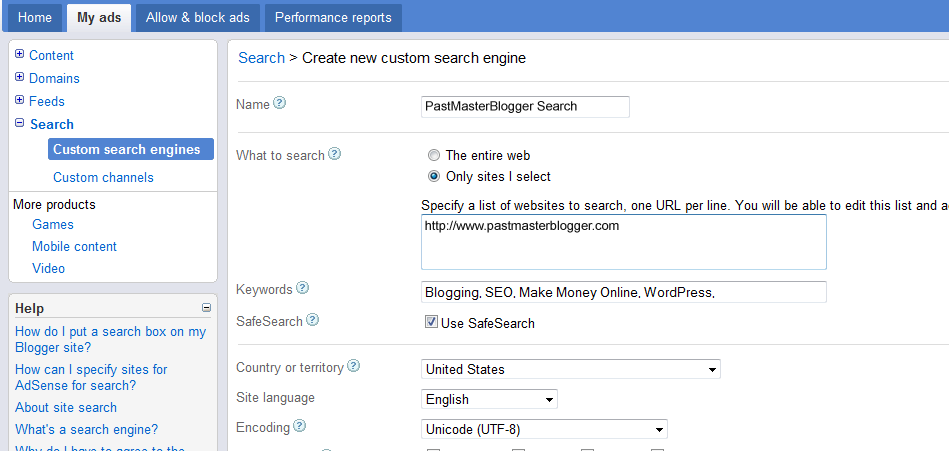 Under “Search Results”, select “On my website using an iframe”.
Under “Search Results”, select “On my website using an iframe”.
- Now, login to the WordPress dashboard and create a page with the name “Search“. Don’t forget to no-index the page. Let’s assume the page was published with the URL http://domainname.com/search. Replace domainname.com with your actual domain name. Go to the AdSense dashboard again. In the field “URL where search results will be displayed”, enter the page URL that you published.
- Hit Save and you will get two codes. The first code is for displaying the search box and the second code is for displaying the search results.
- Copy the second code and paste it into the page you created in the 5th
- Copy the first code and paste it into a text widget.
You are done creating the AdSense search boxes.
You can always customize the look of the search boxes according to your theme by custom coding it. But make sure not to mess with the AdSense code.
Here are a few things I have learned from my experience:
- Ads perform better when placed above the fold.
- Ads blended with the theme to give a natural look perform better
- Lesser ad unit sometimes performs better than placing all units.
- Combination of text and image ads is always better.
Best Google AdSense Placement Guide: How to Place Google Ads To Get Maximum Clicks
Placing AdSense ad units is tricky and if you can place these ad units a little cleverly without annoying your readers, you can actually double your AdSense income.
AdSense Heatmap
While visiting many forums, I’ve found this official Google AdSense heatmap image does work and talk about best sections for ad placement.
The fact that non-technology websites make more money than technology sites because readers of technology sites are aware of the advertisements and generally ignore them. However, this is not true for all cases because some of the biggest AdSense earners own technology blogs.
Best Ad Placement Guide
- Take a look at the site Mashable. See how he cleverly places the ads in between the posts and it does not look like an advertisement. However, to do this, you have to be very careful with the keywords.
- Placing ads at the header really works and has proved to be the top-performing ad in my case.
- Search unit boxes in the header right sections is also a good idea to increase revenue but make sure to place these boxes at highly visible places.
These were just recommendations and the actual placement that will work for your site varies from niche to niche. So, you have to split test continuously to find the best placements for ad on your blog.
How not to get Google AdSense account banned
Now that you have implemented ads on your blog, it’s time to re-check the AdSense TOS to keep your account active. After all, you know how hard it was getting your AdSense account!
AdSense is very strict with TOS and you must take care not to violate their policies. After the Panda update in 2011, we have seen major changes to AdSense guidelines in 2011-2012 and many Indian and Pakistani AdSense publishers were banneddue to low quality pages and copyright infringement.
So, here are 10 mistakes you must avoid as an AdSense publisher to keep your account from getting banned.
-
Avoid Invalid Clicks
This is the major reason why most accounts get into the danger zone. Many new publishers starting on AdSense usually ask their friends or readers to click on ads. If not, they try to join traffic schemes that generate low quality and untargeted traffic. This will put your account on disable mode, even if you get clicks from different IPs.
Read their program policies here.
-
Don’t Use Ads on Unsupported Language Blogs
If you are serving ads on a blog whose language doesn’t meet the criteria set by AdSense, you have to remove the ads. Even if you have a multi-lingual blog, AdSense considers it as a violation.
See the list of supported languages by AdSense here.
-
Don’t Overdo with Maximum Number of AdSense Units
If you use more than the defined number of ad units on a page, you will violate the AdSense policies unless you are a premium publisher.
See the maximum AdSense units allowed on a page
-
Don’t Send Email Ads
Sending AdSense adverts within email is against the Google ad policies.
-
Don’t Create Ad Labels
Publishers use tricks like Click Here, Click to See the Hot Babe, or pop-up scripts are a big no-no!
-
Avoid Competitive Contextual Ads
If you are using AdSense ads on your blog, let it be your favorite ad program. Though some ad networks such as Viglink, BuySellAds and Infolinks do comply with AdSense TOS.
-
Don’t Make Changes to AdSense Ad Code
Even if you are a programmer, you should not make changes to the ad code;otherwise, your account will get banned. It might be a smart move to align your ads with your blog but in no way should you use any shady tactics such as using adjacent images with AdSense image ads.
You can blend the ads with your site by changing color or size but making it look exactly like your content is not acceptable.
-
Don’t Distribute Copyright Materials
If your site distributes copyright material such as movies, songs, games or any other files, you are most likely to get an instant ban from AdSense.
-
Don’t Link to Site Who Host Copyright or Illegal Material
If you link to sites that distribute illegal or copyrighted material such as pirated software, you might be disabled from serving AdSense on your site.
-
Never Buy Traffic
If you are buying traffic for your site, you will get banned from AdSense. Read the guidelines for landing page for AdSense to get an idea of what Google expects from your pages.
However, buying traffic from sites such as Facebook, Twitter, Reddit is not against AdSense TOS.
-
No Sticky Ads
Don’t ever make your AdSense ads sticky. It is against the AdSense policies.
-
Avoid Curation
Don’t use AdSense ads on sites that use large amount of curated content. Even if you use curated content, make sure to fill up with more amount of original content.
-
Avoid Unimportant pages
Don’t serve AdSense ads on exit pages, thank you pages, log-in pages or 404 error pages.
Following these guidelines should keep your AdSense account in good standing and not be a victim of the AdSense ban game.
How to drive traffic to your site
To drive traffic to your site is not an easy game. If you spend 20% of time on creating the content, you have to spend 80% of your time on promotion to bring eyeballs to your site.
I will share 10 quick tips here on bringing traffic to your site as a beginner.
-
Build Social Media Pages
Build pages on social media such as Facebook, Twitter, Pinterest, Instagram to get the attention and build the initial traffic to your site. You can also do some paid advertising to give the initial boost to your site and content. Monitor how your content is performing.
-
Create YouTube Videos
YouTube is an also excellent way to bring free traffic to your site. It is one of the most under-utilized strategies but a handful of videos if ranked for some popular keywords can drive tons of traffic. Find some good keywords to target using SEOchat’s tool. The video shows how to use this tool to find some hidden goldmines.
Statistics show people have an attention span of 3 minutes when viewing videos. This does not mean that you should not create videos longer than 3 minutes. In fact, longer tutorial-based videos rank very well and have decent retention rate.
-
Comment on relevant forums
Find relevant forums and comment on these places. Join discussion and leave links to your articles wherever necessary or a related topic pops up so that you leave an opportunity for them to visit your site.
-
Use Pinterest
Pinterest is one of the most untapped sources of traffic. You can get traffic from this network in two ways – by adding your website URL to your Pinterest profile or linking back to your site if your images are pinned.
-
Produce Content
Write informative and in-depth quality content that rank on the first page of Google to drive organic traffic to your site. Also, add videos to your content to make sure your content ranks well. Getting the first page of Google will likely bring you some organic long-term traffic to your blog.
-
Make Your Site Mobile-Friendly
The trend now shows most people are visiting websites from their mobiles. So, don’t miss on these visitors. Make your website and your ads mobile-friendly.
-
Commenting On Blogs
Blog commenting on related sites is an easy way to get the initial traction for your blog and also to build some backlinks. You will build blogger friends and will come to network with other influential bloggers of the same niche, thus building your way to a greater site in the future.
-
Guest Post
Guest posting on niche sites will help you get a reader base for your blog. Make sure your guest post is better than the content you have on your blog because that is what will attract to your blog.
-
List Building
Now if you have some traffic to your blog, it’s time to make the traffic re-visit your blog.
Most bloggers miss this opportunity to take this to the next level. You have to make sure that visitors stay on your blog and later come again because returning visitors are brand-advocate audience.
So, time for making them subscribe via email to your list. You can use a simple plugin such as OptinMonster to do the list building.
-
Keep Building Links
Keep building links to your site by producing more and more quality content and earning more links. Along with earning links, you can also build links using Web 2.0s and PBNs. I’ll discuss on this later.
50 Tips to Increase AdSense Income
You’re all set with your site but your daily earnings are as low as $1. Huh! Maybe you’re not generating enough traffic to your blog or the site isn’t converting well.
You have to find ways to increase your AdSense revenue. You can optimize ads and increase revenue by removing low paying ad category from your site, section targeting, and use other advanced features offered by AdSense to significantly boost your AdSense revenue.
I’ll be sharing 50 tips to increase AdSense revenue here. You don’t have to apply them all at a time but experiment one at a time to see what works for you.
- Add a related high paying sub-niche to your site if your current site is making you low dollars per click.
- Create a demographic for your site.
- Move from BlogSpot to a self-hosted blog such as WordPress.org.
- Find some high paying keywords and rank them organically with content.
- Re-check the keyword density before publishing and don’t over-optimize for a single keyword.
- Place one ad above the fold.
- Focus on getting organic traffic from the US, which will consequently increase your earnings.
- Use a combination of text and image ads for your site.
- Use different ad sizes for different places.
- Align your content structure with the ads on your blog.
- Use AdSense for search at least once above the fold.
- Use combination of Content Units and Link Units on your site.
- Blend the color of your ads to match the theme.
- Use AdSense Link Units below Navigation.
- Split test with ad positions.
- Avoid borders on ads
- Turn low paying ad units into image ads only.
- Create multiple ad banners.
- Promote site with Facebook ad campaign.
- Promote site with Google AdWords campaign.
- If your niche is image-based, try Pinterest ad campaign.
- Make your ads visible but not highlighted.
- Bring laser-targeted traffic to your blog.
- Place ads at places where your visitors click the most. Find this using heatmaps.
- Create channels to track performance of the ads.
- Block low paying advertisers from the site.
- Don’t overblock the ads.
- Place ads at the top of the content for short posts.
- Place ads at the top and the middle of the content for longer posts.
- Set AdSense as the primary ad option.
- Publish fresh content daily.
- Use long-tail phrases for your content.
- Do section targeting.
- Join YouTube partners as a publisher.
- Use revenue sharing sites.
- Avoid titles such as Sponsored Ads.
- Use Hubpages to increase revenue.
- Split test ad colors.
- Split test ad sizes.
- Add sections such as Forums, Q&A sites to your main site and add ads to those sections.
- Track page performance using Analytics
- Rank your site for more and more keywords, so the sum of searches is few thousands.
- Block competitor ads
- Blacklist ads that pay very low per click.
- Black ad categories that perform poorly or pay low.
- Use matched content ads (a new feature launched by AdSense)
- Use Double Click for Publishers program by Google to attract advertisers to your blog.
- Make the ads responsive to show to mobiles and tablets.
- Use affiliate banners or other alternatives for backup ad space.
- Rotate your ads with AdSense and affiliate ads.
Google AdSense account disabled [The Solution]
In case AdSense has already banned your account, chances are slim that you will get back. I’ve heard tons of stories about AdSense ban but very few of them gets their disabled account back.
The most frustrating part is when you’ve no idea of why your account got banned when you are sure that you have complied to all their TOS.
So, if your account has been banned, you can submit an appeal.
My tip…
Answer the questions on the appeal thoroughly and honestly.
Delete all posts that violate AdSense policies.
If the above doesn’t work, remove the content and change the domain, then re-apply for AdSense again (this is the last option and is least recommended).
Remember, Google makes most of their money from advertising. Ads that appear on your site are costing someone each time an ad is clicked.
Google monitors clicks very closely, especially for new accounts.
So, if they sense anything – any traffic or bot or fraudulent clicks, they disable the accounts.
Earlier, they disabled accounts only upon confirming fraudulent clicks, but now if they see any potential threat, they disable the AdSense accounts immediately.
They then refund the money to the advertisers, which is why you don’t receive the funds when your AdSense account is disabled.
Unfortunately, no one know what is threshold is for determining “potential fraudulent clicks.”
The worst case is there are usually no warnings and their communication is automated after your accounts are disabled. This makes it even more frustrating for people and the appeal usually fails.
How to A/B Split Test Ads To Compare Unit Performance
Now you can split test ad performance by changing colors of your ad, size of your ad directly from the dashboard without touching any of the codes.
If you want to see how changing the colors of your ad impacts your revenue, you can do this from your AdSense dashboard.
- First, log in to your AdSense account.
- Go to “Optimization” tab and click “Experiments”.
- Choose the type of experiment you want to create. There are two types – Ad Unit Settings and Allow & Block Ads.
- Name your experiment
- Choose the ad unit you want to experiment.
- Create a new variation of the ad unit by changing the display type, the colors. It is recommended to change one attribute at a time so that you know what works.
- Decide if you want Google to control of traffic split for you or not. If yes, check the box “Let Google optimize the traffic split” so that Google displays each unit equal number of times.
- Finally, click “Start Experiment.”
Reports of the Experiment
After the experiment has run for a couple of days, you can come back to the Experiment page again to view the report.
Click on “View Report” to see how the variation of the ad is performing.
Click on the title of the experiment to see a comparison of the performance of the unit.
After the experiment has run for enough time, you can see a Confidence Score given by Google that shows the confidence on the particular unit to bring more revenue.
Google recommends that you have a score of at least 95% or higher before you run that ad indefinitely.
Once you choose the winner, Google will run the version of that ad.
Why Google Earnings Fluctuate – No Guarantee With AdSense
I know this can be frustrating, but Google does everything to protect their revenue, even if that means disabling accounts they sense may produce click frauds.
Google does everything to safeguard their advertisers because they are their customers. If they find their money is wasted by fraudulent clicks (or even if there’s potential), they won’t stand it.
It’s tough to go through this – but that’s what we accepted when signing up.
There is no guarantee with Google AdSense; we are all at the risk of losing our account.
Now people always ask me why there’s such drop or change in AdSense earnings.
The first thing you have to remember is that how much you are earning is directly dependent on how much advertisers on Google are spending.
An auction takes place where advertisers can choose a maximum bid. That factor determines the cost of the ad and the particular ad that show on your site. This changes from month to month.
The only thing fixed is you will receive 68% per click.
Another thing is the amount advertisers spend on ads is often seasonal – meaning you may see lower earnings during summer months or so.
If you notice a drop in your earnings, taking into fact that you are getting the same traffic from the same sources and locations, it could rather be seasonal.
So, never expect to make a fixed amount of money from AdSense every month because it can change often. If you are making $200 a month, it might come down to $120 a month or go beyond $200. That’s usual. But coming down to $20 is unusual – that’s when you have to understand there’s some other reason for the great fluctuation is earnings.
I do believe that the system has some kinks and I do believe accounts of some innocent people are disabled, and that’s why you cannot put all the income eggs in one basket.
Making money with AdSense is great but it doesn’t provide any stable income or security like you have when selling your own products or when doing affiliate marketing.
How to Take Your Blog To The Next Level – Moving Past AdSense
While it is possible to make more money from AdSense (many large blogs use them) as your blog grows and the readership increases, finding more income opportunities (splitting the eggs in different baskets) with an increased audience will take your blog to the next level.
Your will find increased security with your online business.
Put Up Direct Ads
As your readership grows, you can start attracting direct advertisers. Put up an Advertiser Page, show them your site stats, tell them only what niches you accept for advertising on your site, be upfront about your rates and show them the placements of the banners either through a graphical demo or by putting up house ads.
Many of you may find it difficult to sell ad spots on your blog. You may be good at writing and building community but when it comes to finding and interacting with the advertisers, it can be a distraction.
An alternative is to outsource the ad sales part. Some networks will do this for you if your blog has fair amount of traffic. They will charge a certain percentage of the amount you will receive for the ad spot.
Start Your Own Ad Network
What if you don’t have the good amount of traffic yet to attract top advertisers? Many bloggers are selling advertising collectively within a niche. Approach 4 to 5 medium-sized blogs as yours in your niche and approach advertisers together.
Experiment with Affiliate Marketing
Affiliate marketing can work on all blogs, especially if you have a loyal and engaged readership. Visitors that have been on your blog for a while now and trust your recommendation are more likely to buy something you recommend than a one-off visitor is likely to do. This strategy works if you have a highly engaged community rather than a blog. The key to success is to find products of high quality that your readers are genuinely interested in and that solves your readers’ problems.
Sell Own Products
This monetization strategy works great once you see growth in your readership and people trusts you as an expert in your niche.
Whether it is an ebook, a hard cover book, a membership site, consultation, physical products …. Once you have the readership that trusts you as an expert, they are likely to buy your products.
I’ve seen many bloggers start promoting their own products once they have built their blog profile.
In the current economic scenario, more and more bloggers who have good budget to spend on advertising are even taking this approach directly instead of going from AdSense to affiliate marketing and then selling own products.
So, now know the road to building a complete online business.
If you don’t have the budget, start small and then grow big.
By now, you should have the AdSense site set up, AdSense account approved and ads implemented to your blog, traffic coming to your site, you are ready to have the money flowing in.
Another thing to keep in mind is that you should split test your ad placement every month to make the most out of your visitors …. And make the most money coming to your bank!!!
Take your site to the next level once you start seeing growth.
Got Questions?
I’d love to answer all your questions in our community where we have tons of discussion about AdSense. Register now and get answers to all your questions by experts and me.
Make More Money with AdSense by Creating Profitable Niche Sites
You want to make money with AdSense but don’t have the time or patience to invest?
Let our team do the work for you while you rest and count the money flowing in.
And if you want to get started directly with an affiliate marketing site instead of taking the risk of losing AdSense account, take my Affiliate Marketing Team Services to build a site for you.
Now that you have learned how to make money with Google AdSense, it’s time for you to take action and get started right now!
Grab your domain here!
Time to build your first AdSense site make your first dollars online!

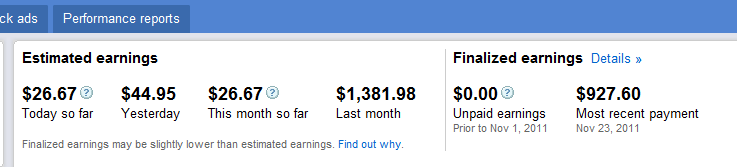
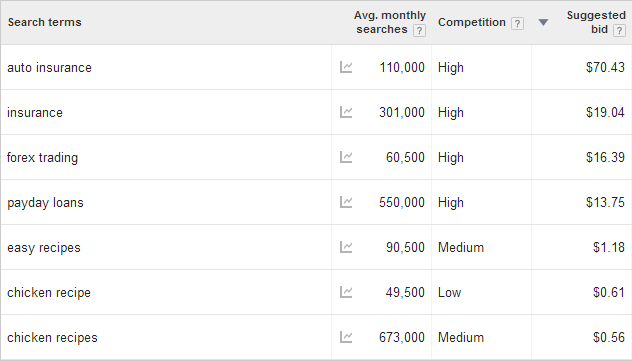
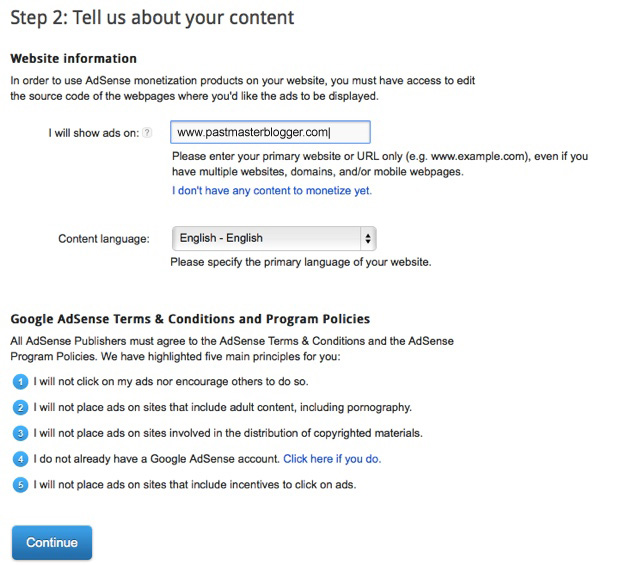
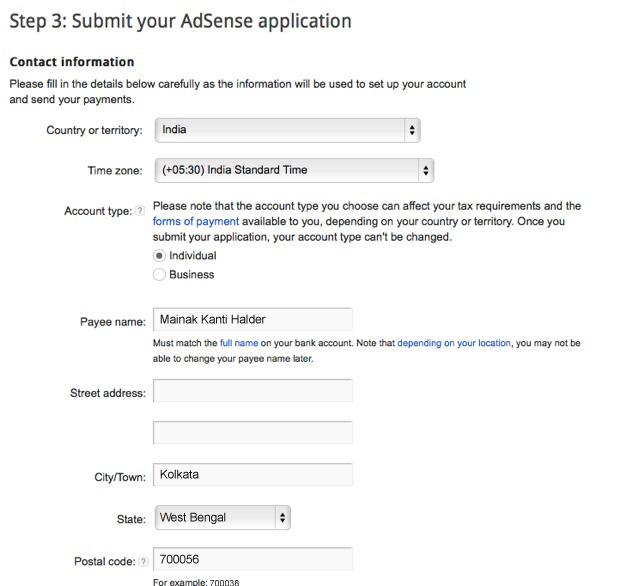
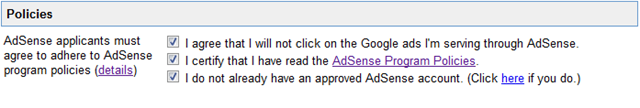
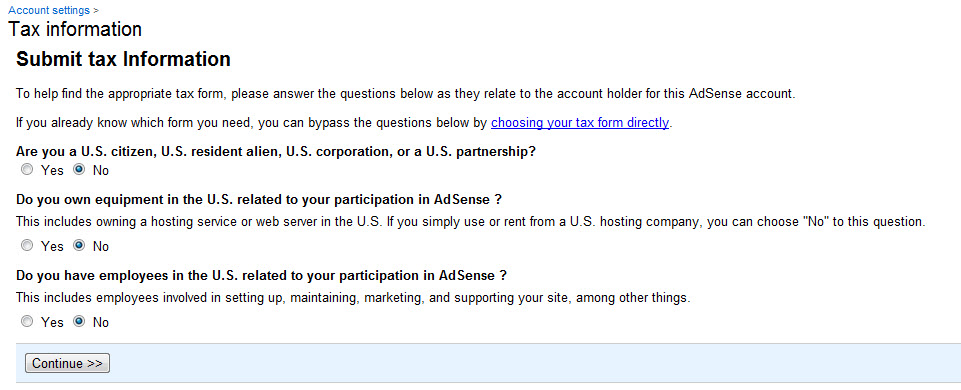
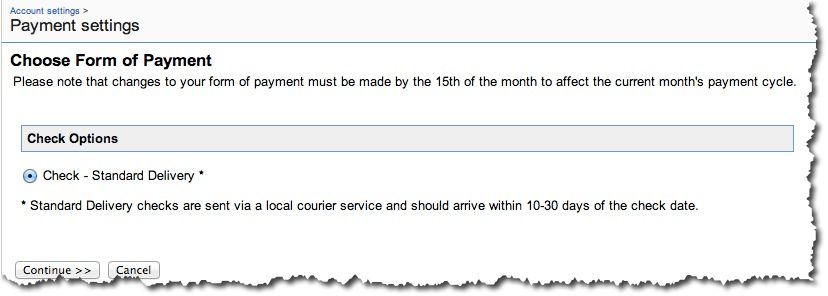
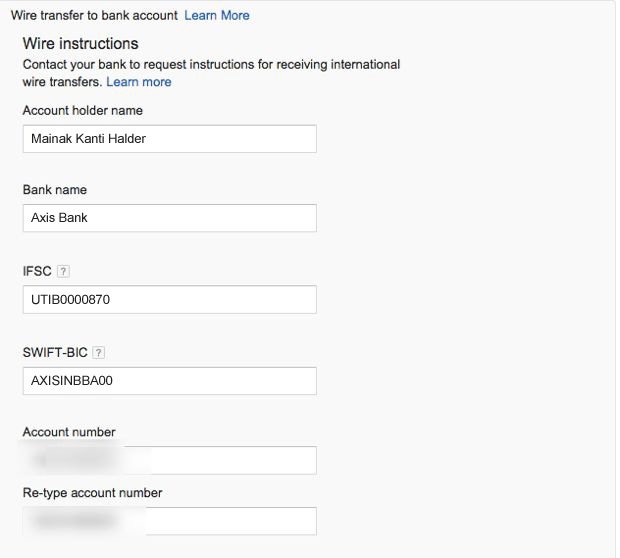
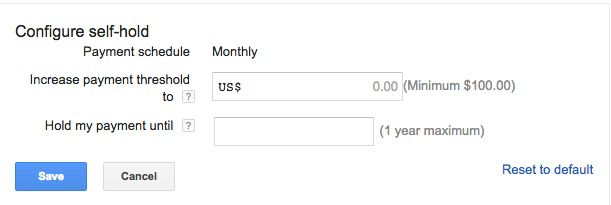
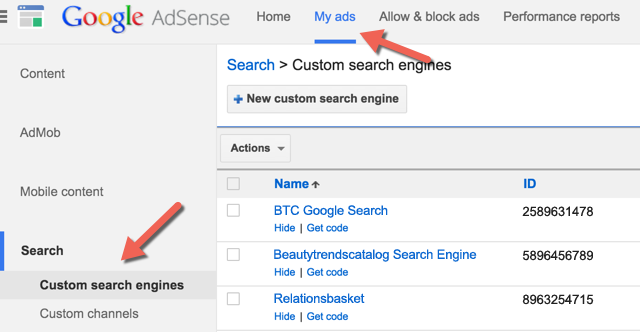
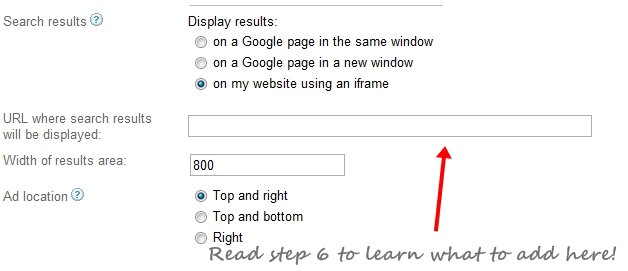
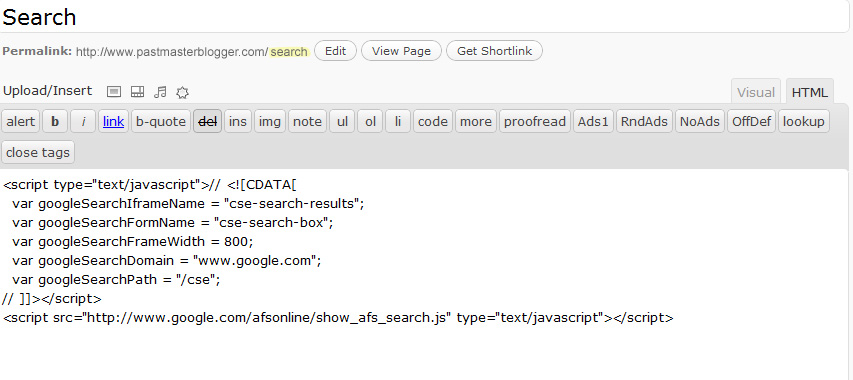
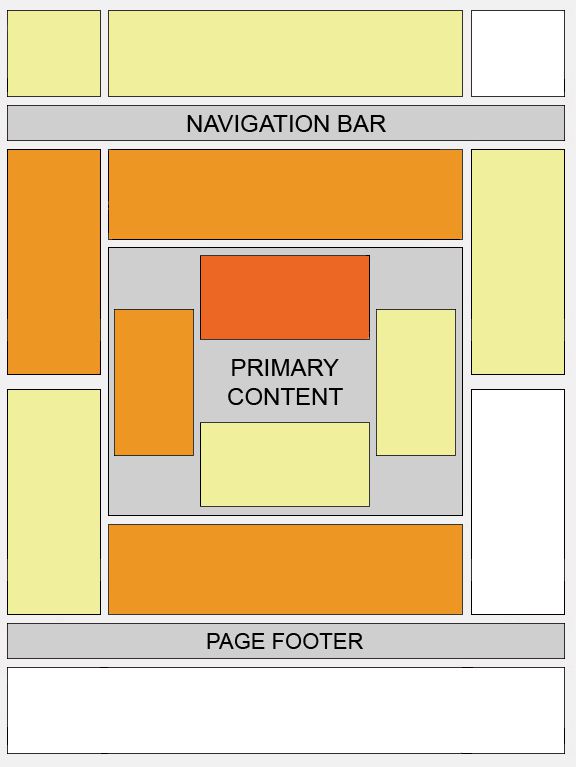
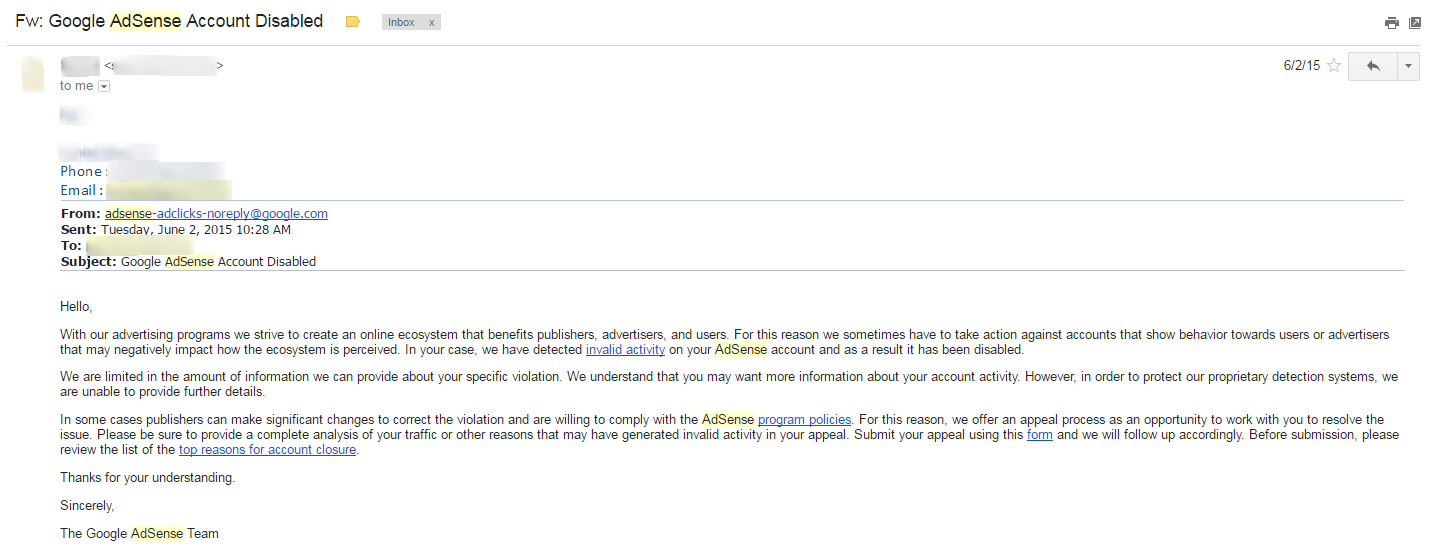
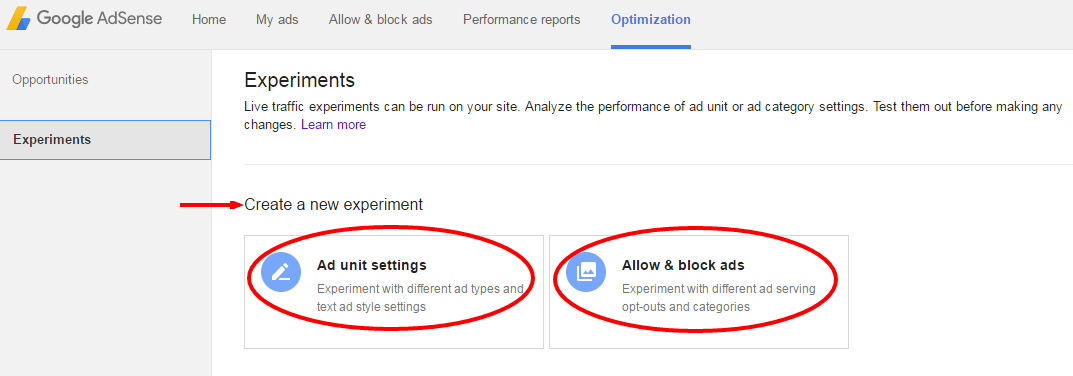
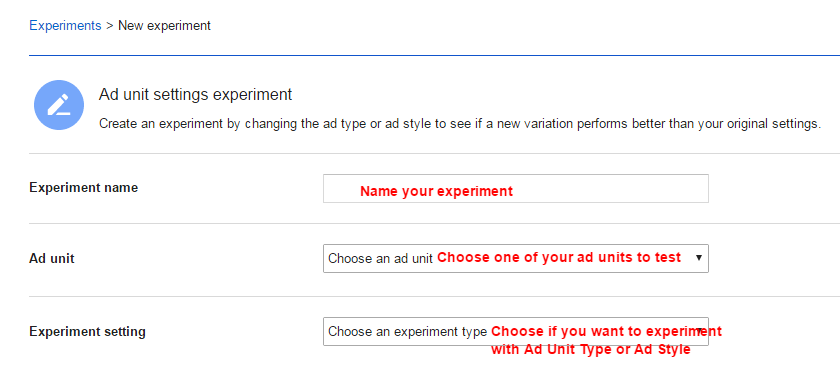
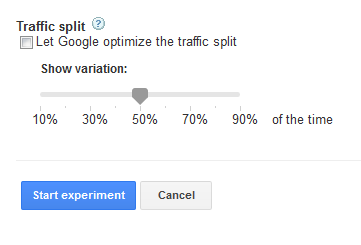
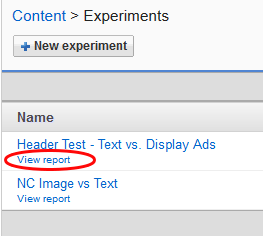
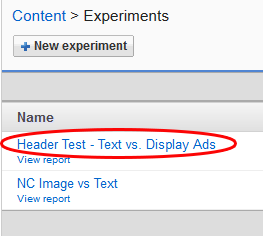
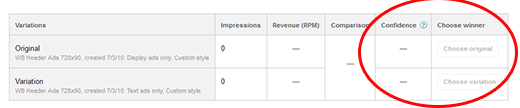
Interesting and terrific article about how to make quick money with adsense.. I learned a lot from your post..
include more article about this topic .Thanks for this in depth guide.