If you have a business and want to build a brand, the first and best step is to create Facebook fan page for your business. If you’re not yet sure of what a Facebook page is or why you should create it or how you should leverage its power, the post below will answer all your questions.
In this article, you’ll learn:
1. Why you should create a Facebook page for your business
2. Step by Step guide on how to create a Facebook Page for your business
Why you need to create a Facebook page for your business?
Facebook is one of the most popular social networking sites and has now crossed 1.23 billion active users. With such a huge number of users, it is highly possible for you to come across and connect with potential readers, clients and customers.
Many companies are leveraging Facebook to build their online presence. You can engage with your fans on Facebook directly and get direct feedback about your products and services. In fact, reaching out to the masses for announcements of your new launches is faster through Facebook.
You remember – Vodafone’s ZooZoo – it became very popular after its launch and Facebook played a major role for its huge popularity. So, if you’re not yet using Facebook to promote or market your business or build your brand, you’re losing potential readers, fans and clients for your website and blog.
How to Create a Facebook Page for your Business
If you’ve not leveraged the power of Facebook, do it right now and take your brand to the next level. Now, below are the steps for you to take action on.
Select the Category of Your Business
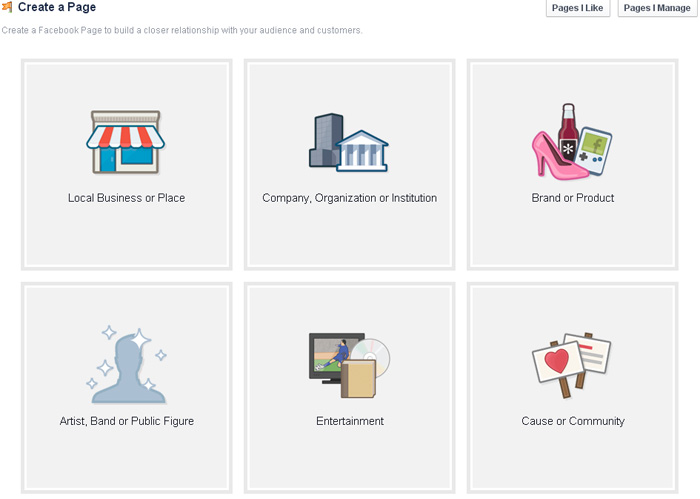
Go to this link to create the Facebook business page. Select the category of your business. Make sure to select the proper category to reach out to the right audience.
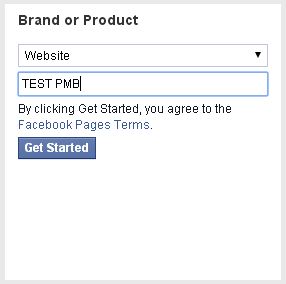
For example, if you need a Facebook page for a website or blog, you can select Brand or Product. Then, choose the sub-category as Websites from the drop-down menu. Fill up your brand name (not the website URL) in the text area and next click “Get Started”.
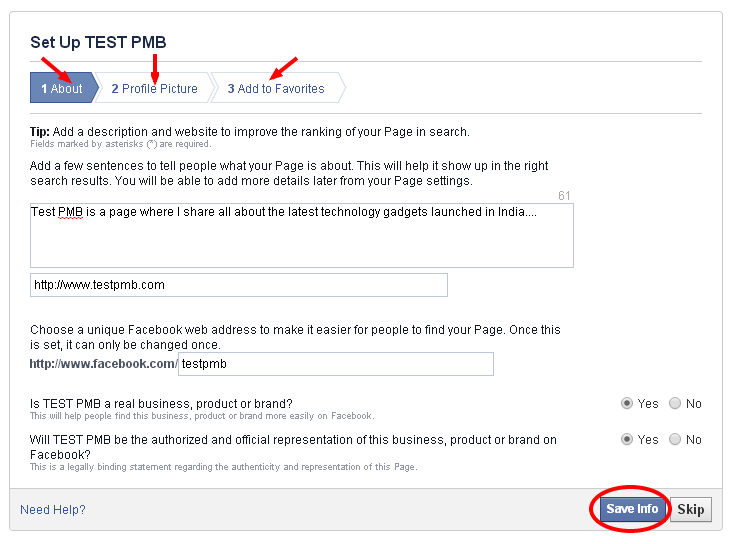
In the next step, you will be presented with three tabs – About, Profile Picture and Add To Favorites.
In the first About tab, add some description about your website or blog to tell what the page is about and what they will learn or how will they be benefited by becoming your fan.
In the second tab, you can add your profile picture or your official brand logo. Maximum size of your profile pic should be 180 * 540 px.
On the next step, you will be given the option to invite your friends. You can do this now or skip it to do at a later stage.

Fill up all your website details and click Continue. Once done, a page like this will be created. This is how my Facebook fan page looks like.
How to Edit a Facebook fan page
You have many editing options and you can customize your Facebook page to represent your brand in the perfect way. I’ll show you some basic edit options using which you can get started and add on more customizations as you learn.
Fan Page Wall
Like you have on Facebook profile, similarly on fan page too, you can share updates, ask questions and upload images or videos. I would suggest using this part very creatively by not only sharing your posts to your fan page but also by asking relative questions or sharing images or quotes. This will help in increasing engagement of your users and add conversations to your Facebook page.
Edit Fan Page
The edit link takes you to the admin management page of your Facebook fan page and you can do a lot of customization here and set your page as per your preferences.
Fan Count
One of the best things you would like is to display the number of fans you have and also show an ever-increasing count of your fans. You can easily increase you’re the number of fans by adding a Facebook widget box to your website. Now, many of you might be interested in creating a custom tab for your fan page. You can do that too using custom HTML, Jquery and Javascript to create an iFrame tab for your fan page. But that’s an advanced part and I’ll cover that in some other article.
Till then, start creating the basic Facebook business page and let me know via comments if you could create your first fan page using this tutorial. Do you think every business or brand needs a Facebook business page?

Hi Mainak,
The importance of having a Facebook business page cannot be undermined. The process is of setting it up is easy to follow.
For the purpose of marketing and exposure every serious business must master what it takes to create a Facebook page.
In fact, I have seen many people start their businesses, I mean selling something locally through Facebook business pages, and then they created their own blog or website. But most do the other way round. And the amount of exposure Facebook gives is simply great.
Well written article. Shared this on Twitter. Would like to check out more articles on your website
Thanks for sharing. Do check out and let me know if I can help you.
Do check out and let me know if I can help you.
Great article… Already shared this on my FB page…. keep sharing such stuff.. will be visiting again to read more
Thanks for sharing it on Facebook @Meenu. You made my day!
Hey there ! Great tutorial it was well explained and with this I could easily create my page. The biggest question I was asking myself is what category should I choose but you answered it so thank you
Cheers
Jp