I started my career as a freelance copywriter but now I’m working in the SEO field for the past 3 years. I’ve worked with some small and medium blogs and websites to optimize their blog for search engine rankings. They were successful blogs but one thing I noticed was that some of them had great content yet most of the blogs missed some common and most important elements.
They didn’t tend to pay notice to those little things but it surely had an impact on both the search engines and the humans. I also take care of these elements in PastMasterBlogger and I make sure to follow everything to optimize my blog for the search engines.
 So, what are the things needed to optimize your blog for search engine rankings?
So, what are the things needed to optimize your blog for search engine rankings?
I’ll discuss one by one from from human and search engine perspective. Read it through and let me know in comments if these are really important.
1. Meta Titles or Title Tags
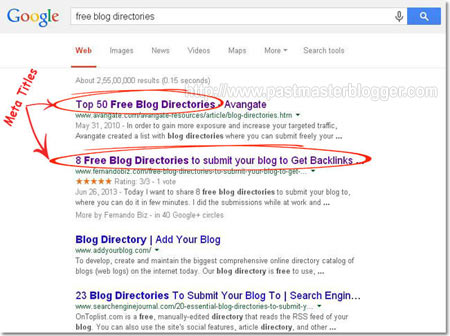 Well, if you’re still now aware of what a title tag is, let me explain. Just look at the above image. Every time when you type your search query (a word or a phrase), some results show up. For example, when I searched for the word “free blog directories”, it showed up results related to the typed phrase.
Well, if you’re still now aware of what a title tag is, let me explain. Just look at the above image. Every time when you type your search query (a word or a phrase), some results show up. For example, when I searched for the word “free blog directories”, it showed up results related to the typed phrase.
![]() From Search Engine Perspective
From Search Engine Perspective
Most of the results, especially the ones ranking in the first 5 positions, have the word “free blog directories” or “blog directories” in the title tag. So, this means if you want to rank for a specific term, you must include it in the title tag. If not exact keyword, you must add at least some related phrase of it. This is the first way and foremost method to optimize your blog for search engine rankings.
![]() From Human Perspective
From Human Perspective
Again, if you see the above image and try to scan through the results page, which links are you most probable to click through? In my case, I’d be most likely to click through those results that gives me a definitive answer. Of course, this is just one of the factors. I also look at other factors before clicking through. What more if the title itself promises the answer to my search query, like the second result?
![]() Fixing the Problem – How to Add Title Tags
Fixing the Problem – How to Add Title Tags
Visit the homepage of your website or blog and right click on it to view the source code. Now, go to the page that shows the source code and search for title tags -. For example, in my case, it’s PastMasterBlogger – Blogging Tips and Internet Marketing Strategies.
Once you find it, check if the specific term you’re trying to rank for is included or not in between the title tags. If yes, well and good, move to the next point or else, fix it right now.
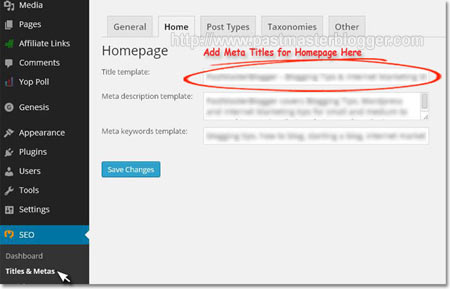 If you’re running your site on WordPress, adding title tags is pretty easy. All you have to do is install the Yoast plugin and add the title tags in the section “Titles/Metas”.
If you’re running your site on WordPress, adding title tags is pretty easy. All you have to do is install the Yoast plugin and add the title tags in the section “Titles/Metas”.
2. Meta Description
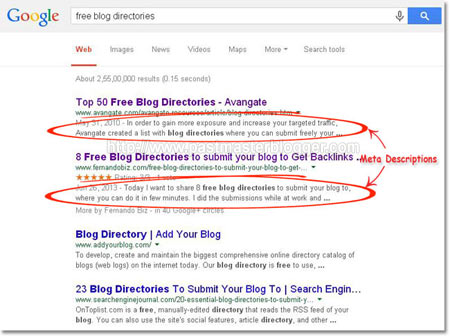 Look at the image above to understand what a meta-description is. A Meta Description is a very short description describes what your web page is about.
Look at the image above to understand what a meta-description is. A Meta Description is a very short description describes what your web page is about.
When you search for a specific term in Google, you get some search results. As said in the previous point, you get to see some meta-titles, and along with that, you also get to see some meta description.
These meta descriptions have to be unique for the homepage as well as for individual posts. This will help in better ranking in the search engines.
![]() From Search Engine Perspective
From Search Engine Perspective
If you don’t have unique meta descriptions for each page, search engines will regard this as duplicate content and this would affect your search engine rankings. Search engines hate duplicate content.
![]() From Human Perspective
From Human Perspective
Many people just copy the first one or two lines of their article and use it as their meta description. This may save you a little time and you’re safe in the eyes of search engines that you’ve given a unique meta description. But, from human perspective, it’s bad.
The first line or the first two lines of an article doesn’t explain what the article is about. It’s just an intro to the article. On the other hand, if you write a meta-description within 155 characters about the benefits readers will get or what they are going to learn by clicking to your page, you will get greater click-through.
Let’s say I copy the first line of this post and use it as meta description. Now, if you search for a specific term and this article shows up in the SERPs, would it attract you as a human reader? On the other hand, if I write a summary of what your visitors are going to learn or how you’ll benefit visiting this page, won’t I have the greater probability of click-through? The visitor will exactly know what they are going to get from the page.
So, writing a unique and catchy meta description helps you to optimize your blog for search engine rankings.
![]() Fixing the problem – How to Add Meta Descriptions
Fixing the problem – How to Add Meta Descriptions
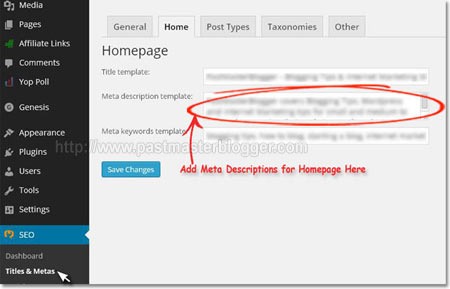 All you’ve to do is install the Yoast plugin and add the meta description by visiting the “Titles & Metas” section of the plugin. There, you’ll find an option to add meta description. This meta description is for the homepage of your site.
All you’ve to do is install the Yoast plugin and add the meta description by visiting the “Titles & Metas” section of the plugin. There, you’ll find an option to add meta description. This meta description is for the homepage of your site.
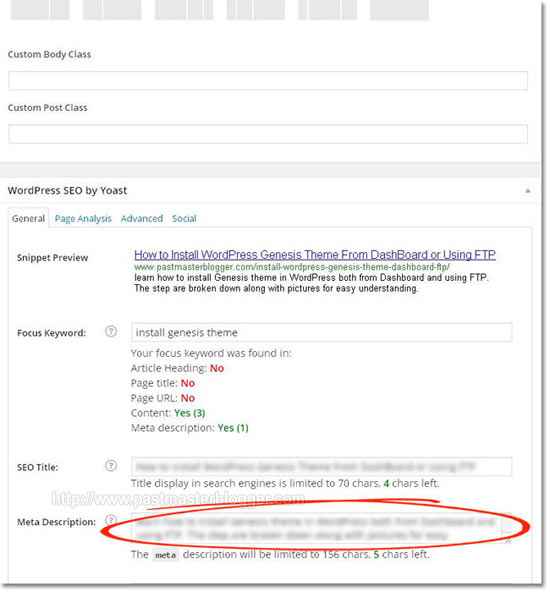 If you want to add meta description to individual posts, you can do so when adding a new post if you already have the Yoast plugin installed. However, if you’re not using Yoast, Genesis theme still have an in-built option to add meta descriptions to each post. Below the section where you’re adding posts, you’ll find another part where it will ask you to add meta description.
If you want to add meta description to individual posts, you can do so when adding a new post if you already have the Yoast plugin installed. However, if you’re not using Yoast, Genesis theme still have an in-built option to add meta descriptions to each post. Below the section where you’re adding posts, you’ll find another part where it will ask you to add meta description.
3. Sitemaps
Sitemaps are an important element both for search engines and for human readers. Before, I tell you the importance of site from SEO and human terms, let me tell you what a sitemap is.
Sitemap is a way to let Google know about the pages on your site, which otherwise Google might not know. In short, the number of pages in your site comprises of a sitemap.
![]() From Search Engine Perspective
From Search Engine Perspective
Having an XML sitemap on your blog is very important. It helps search engines discover your site faster and get it indexed. After all, search engine is a bot, and they cannot read pages like humans. It follows the XML sitemap to understand the pages that are on the site.
![]() From Human Perspective
From Human Perspective
Well, humans don’t understand XML sitemaps, so displaying an XML sitemaps is not a good idea. You can create an HTML sitemap for your visitors. An HTML sitemap also comprises of pages but displayed in a better order.
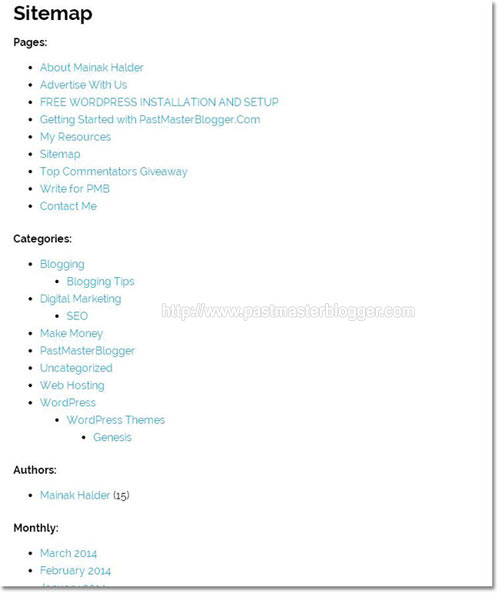 For example, it displays the months with the number of blog posts each month has, the different categories in the blog, the authors in the blog, the recent posts. An example of how it looks in this blog is shown in the above image.
For example, it displays the months with the number of blog posts each month has, the different categories in the blog, the authors in the blog, the recent posts. An example of how it looks in this blog is shown in the above image.
A visitor checking your HTML sitemap will be able to navigate through your site easily and will get a clear understanding of what your site is about.
![]() Fixing the problem – How to Create Sitemaps
Fixing the problem – How to Create Sitemaps
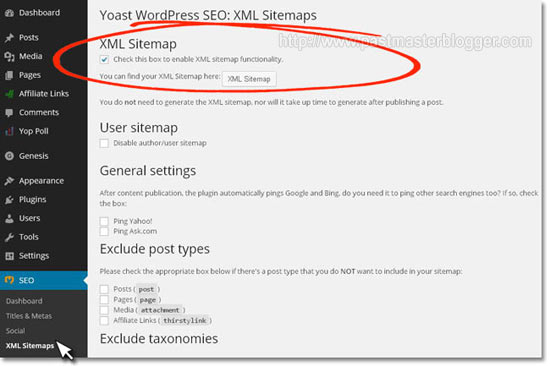 If you install the Yoast SEO plugin, you can generate XML sitemap easily by just tweaking some setting of the plugin. Creating an HTML sitemap is easier. Most WordPress themes already have an Archive page. The archive page basically acts as an HTML sitemap, categorizing all the content of your blog into various groups.
If you install the Yoast SEO plugin, you can generate XML sitemap easily by just tweaking some setting of the plugin. Creating an HTML sitemap is easier. Most WordPress themes already have an Archive page. The archive page basically acts as an HTML sitemap, categorizing all the content of your blog into various groups.
4. Duplicate Content
Having the same content on more than 1 page will create duplicate content issues. The more duplicate content you have on your blog, less will be your traffic because the number of pages index will also be lesser.
![]() From Search Engine Perspective
From Search Engine Perspective
You won’t have any organic traffic if your page doesn’t rank and the worst case might be getting de-indexed from the search engines. You may say that there are other ways to get traffic such as leveraging social media. However, the amount of traffic you’ll get from search engines (i.e., organic traffic) won’t match up to the traffic you get from social media.
Another kind of duplicate content may happen within your own site. Say, you aren’t copying content of other people but still it may show as duplicate content if you index your categories, archives, author profile pages for multi-author blogs. You may have noticed that you can see excerpts on these pages. So if Google indexes the categories and archive pages and Google indexes the page too where you have the full content, it will show up as duplicate content and your site will face penalty.
![]() From Human Perspective
From Human Perspective
Don’t think your readers to be a fool. If you publish duplicate content, your readers will know about it eventually. You may succeed the first time but slowly, as they search other sites for the same query, they might come across the site from where you copied the content and with a little thought and research, they will come to know who the actual is. So, why should they visit your site when they can get the info from the original site?
![]() Fixing the Problem – How to Avoid Duplicate Content
Fixing the Problem – How to Avoid Duplicate Content
To avoid duplicate content, stop copying from other people. Write unique and informative articles that you’ll be proud to share with your readers.
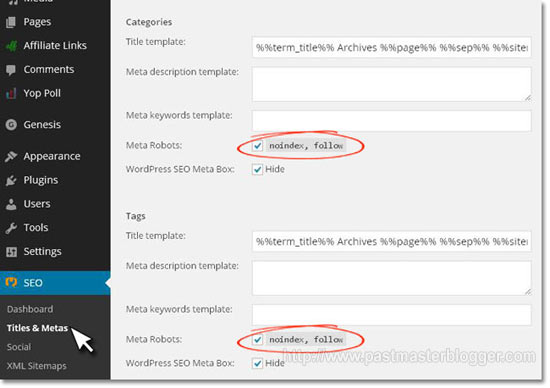 To avoid duplicate content issues within your own site, the YOAST SEO plugin again helps. Tweaking the settings of this plugin, you can no-index the categories, tags, archives and author profile pages as shown in the above image. This way, Google will only consider the page with the full article for indexing purposes and you won’t face any penalty.
To avoid duplicate content issues within your own site, the YOAST SEO plugin again helps. Tweaking the settings of this plugin, you can no-index the categories, tags, archives and author profile pages as shown in the above image. This way, Google will only consider the page with the full article for indexing purposes and you won’t face any penalty.
Doing the above things will optimize your blog for greater search engine rankings. However, if you’re a new blog, it might take time, sometimes even months, to get traffic.
As a beginner, what small changes have you implemented to your blog to bring traffic and get indexed by the search engines? Do you think optimizing your blog for search engine rankings still work?
You clearly briefed above on the post to increase search engine rankings really helpful to me,thanks for sharing..
Glad you found the post helpful @Partheepan.
You have clearly stated everything but to a person like this … IT takes a lot of time to understand But i will surely apply this on my blog with some help from friend… Thank you for nice share ,,, I got here from Linked in
@Andleed, Glad to know that you found the post helpful.
Do try to apply the techniques because organic traffic is very much necessary to make a long-term career in blogging.
Let me know if you need any help from me.
Hi Mainak,
I think it was last week that I stumbled upon a blog post that said the same thing as you shared here. At times I love to read these to make sure I’m doing everything right and I was happy to learn that I was.
I don’t use the Yoast plugin, I tried it awhile back but found it way too confusing to set up. I do that Thesis though and a built in SEO function so that makes it easy for us to use.
Great share though and important points, that I do know for sure.
~Adrienne
Hi Adrienne,
Welcome to the blog. I am glad to see you here.
These are some tips that I found myself helpful when I started my blog, so thought why not share it with my readers, if it could help them. Many a times, it happens that pro-bloggers even tend to neglect these small things due to their business of schedule but later on, it effects their results.
Actually, Thesis and Genesis (the one I’m on now) have in-built SEO, so basically there’s no use to use Yoast plugin for those who are on running their blogs on these two themes but still I felt it necessary because I was able to do the on-page SEO when publishing an article. It helped me check if the article was over-optimized or not and such.
I’m so happy to see you here and I wish to get you know more in the coming days. Thanks for stopping by and have a great day!
Mainak.
Wonderful article Mainak. I loved the way you explained the beginner things from search engine and human perspective. I have read such articles before but nowhere did I read this kind of article where it’s so clearly stated.
Keep blogging!
nice article, i will wait the next article, i love seo but to get the number one ranking in google / search engine we must add seo and backlinks to get it
@ Sumanto, Glad to know the article is nice. Thanks for stopping by..
Wow. Awesome post. I liked it. SEO is the main part in blogging. Without SEO you cannot rank you site in google search engine. You are above mentioned points regarding the On page optimization is very important. It can helpful for easily get any post indexed in Google.
Glad to hear that you liked the post Shailesh. I believe in blogging 20% is writing and 80% is promotion. Otherwise, it gets difficult to stand out.
Hi Mainak,
These 4 things are one of the most basic aspect of seo that every page must have.
Well written. Thanks.
Yes Ansh, without considering these aspects, it’s very difficult to rank. Thanks for stopping by.
Nice and very informative post
It is very important for any blogger to get their ranking good in search engines and also be successful in the beginning. There are many blogs in the internet but not all blogs are successful. It always takes time for most of the blogs to become successful and get good traffic .
This post is very informative providing many things that are important for any blogger to understand and apply them on to their blogs. .Blogs are mainly managed for providing useful information.. Apart from that, getting traffic is one most important thing that they require..It helps them to make money and also motivates them to provide even more better.
It is very important that any blogger should think from a search engine and human perspective. .The above post explains 4 important must do things as optimization techniques that all the bloggers should follow to get nest search engine rankings.
Thank you for sharing..
Hi Sagar,
Welcome to the blog and glad that you liked the post.
Yes, organic traffic is very essential for a site to exist unless you have a huge list. One needs to take action and apply the above things on their blog to get the desired results. Along with link building and promotion, on-page SEO has also become essential for ranking in the search engine.
And thinking from both perspectives and applying the common and best thing is important in blogging.
Do have a good day!
Mainak.
Great Post thanks friend for sharing I will be surely coming back to read your latest updates posts..keep sharing such useful information. Thank you so much this is seriously useful for me.
Welcome to the blog Rashmi and nice to hear that this was useful for you.
Do keep coming back and I’ll definitely try posting useful stuff for all of you.