Today, I faced a weird WordPress redirection problem where my latest blog post “The Worst Blogging Advice I’ve Ever Got” was getting redirected to a YouTube video found here: https://www.youtube.com/watch?v=RFngSCaY5nA. Since I am not a techie guy, I searched for a solution on the Internet and finally got my answer in the below links:
http://stackoverflow.com/questions/22923521/wordpress-blog-infected-with-html-refresh-meta-tag
http://wordpress.org/support/topic/my-wordpress-was-infected-with-html-refresh-tag
So, I decided to post the solution here on my blog as well for my readers, in case they may face such issues in the future.
Step-by-Step Instructions:
1. Download the wp-content folder via FTP.
2. Download FileSeek and Install in the computer. You can download the trial version for 30 days.
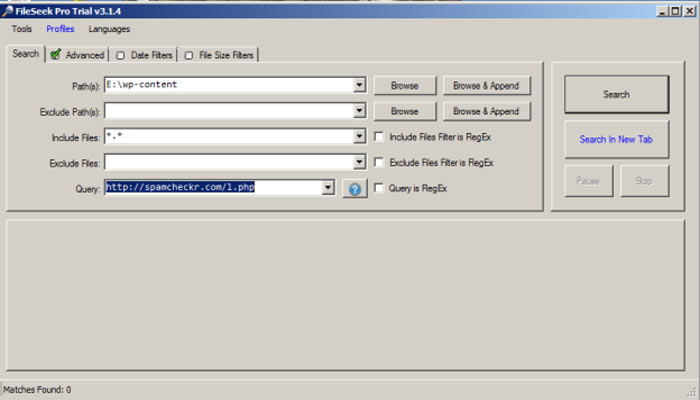 3. After installing FileSeek, open it and browse the wp-content folder under “Path” you’ve downloaded in Step 1.
3. After installing FileSeek, open it and browse the wp-content folder under “Path” you’ve downloaded in Step 1.
4. In the “Query” field, type http://spamcheckr.com/l.php and hit the big Search button.
5. Depending on the file size, it takes few seconds to 5 minutes to search the link. It shows extensively the file name, the line no., and the surrounding code where the link is found. If you click the link, you will find it gets redirected to the mentioned YouTube video.
6. Now, remove the malicious code surrounding the URL.
That’s it.
Let me know if you’ve ever faced such problems and how you solved the issue.
Hey,
I don’t know about any type of above spam. However If these are prevailing here then this thing is to be minimized. Redirecting to Justin Bieber video looks weired. Anyway thanks for solving and informing us…
That’s why I thought of updating my readers Abhishek.
Thanks.The solution is working.This caused usually in download new nulled pluggins.Great blog!!
Stay safe and happy blogging!
stefano
Thanks for the feedback Stefano. I generally share solutions for issues that I faced myself. Should you face any issues/find any solutions to any issues in regards to blogging, share with me though. I would be happy to find a solution and share with my readers.
You know the truth is that i was searching this issue about 3 days. I have never faced somethink like that a redirect from a blog to a justin bieber video????…hahah..this is dramatic….!!! Anyway i have google it a long, i dont want to use nulled plugins so i ve searched on different fields i have been searching it a long time to some ”famous” wp blogs but here i found the proper solution, in simple steps, with not ant different parameters that will make things complicated. And that is the important for me, becasue time is precious and when you manage a lot of web sites you need clear answers. Problem – Research – Solution – Ready to go….and that pastmasterblogger.com gave to me!
Great to know Stefano that you searched for this issue and landed up through the search engines. Yes, this happens generally when using nulled plugins and it was the first and also the last time that I tried a nulled plugin. May I never have to try again.
Thanks for stopping by and I will definitely try answering all my precious readers issues through this blog.
Have a wonderful evening.
Mainak.
Good post. But I dont have any ftp access. How can I solve the issue without contacting the hosting providers ? Again, thanks a lot for your detailed guidance.
Well, if you have the plugins downloaded to your computer, run them through FileSeek and locate the the file where the word “spamcheckr” is. Now, login to WP admin, go to plugins and edit directly from the dashboard.
thanks for this! had this problem on a clients site!
Glad to know Akeem.