Today, the one website any blogger flocks to is WordPress. This website has changed the face of blogging. The extremely simple procedure of writing a blog and adding images has led to new blogs being posted every minute on this portal.
However, the basic reason, any person starts a blog is to setup a revenue stream. Let us assume for a minute, you are among the thousands of bloggers on the WordPress website. You have been marketing your blogs across various platforms. Potentially, this should translate into some amount of revenue at your end. However, is there a way to track the same?
The answer is a resounding yes. There are many WordPress plugins to track traffic to your site – to capture the visitor count.
A plugin can help you get information on the number of people visiting your websites. It can be as detailed as capturing the change in trends when it comes to visitors and bounce rate. These statistics may seem irrelevant to a rookie blogger. But as the number of articles increase, he or she will be able to predict to some extent about the topics that can attract more visitors. It can also help them predict when is the right time to post the blogs and the frequency of the same.
As we said, this may make no sense when you are starting out in the blogging industry. However, ask any experienced blogger and they will attest to the fact that these tools have helped boost their revenues. The primary reason is the existence of statistics. The best plugins always uses mathematical formula to present an accurate picture. This formula helps them to differentiate between a genuine visitor and a surfer.
In order to understand these better, let us look at ten plugins. We will look at what they have to offer. We will also look at the positive and negative aspects of each plugin.
10 WordPress Plugins That Help You Track Your Traffic
JetPack
Developed by a company named Automattic, this application offers around 24 different features. But I’ll not cover all the features of this plugin but only focus on the traffic statistics option.
While the analytical module by Google is the most used, not many people understand how to infer the data. That is why this module is extremely beneficial. It displays the information in a clear and concise manner. You get information related to visitors, geographical statistics as per country and even a count of the top posts and top pages.
Combined with a number of other features, the JetPack module clearly stands among the top must have WP Plugins for any WordPress website.
WP Power Stats
As good and function rich as the JetPack is, a blogger who is just starting out may find it too hard to fathom. For such novice bloggers, the WP Power Stats is the perfect option. A relatively new module in the market, this has the distinction of being the lightest plugin available. It does not use any form of code.
Another major selling point for the plug-in is that it provides a very simple and direct approach. Any individual-novice or experienced blogger can easily discern the information displayed. It can display information about the number of visitors divided as per geography, number of visits and other criteria.
However, there is a clear downside to this plugin. The lightness of this version is because it has a basic functionality. There have also been reports of a vast difference in the number shown by this plugin and JetPack with no actual explanation for the same.
My recommendation is that use this plugin only if you are entering the blogging industry. It will help you understand how to read statistics. However, ensure that you use a secondary tool like Google Analytics to cross check the information.
WassUp plugin for WP
Nothing helps us better than a real time application. That is exactly what this plug-in does. With 4 easy to navigate menus like Visitor Details, Spy View Current Visitors Online and Options, you can find a line graph displaying the hits over time.
You can find data separately on the number of comment authors, logged in users and search engine spiders that are viewing your site currently. It’s a truly useful plugin to get real time statistics of your website.
However, the greatest downside of this plugin is that WassUp is incompatible with caching plugins such as WP Super Cache, which is indeed a highly popular plugin used by many websites for caching purposes.
WP Statistics
I’ve found WP Statistics to be a highly comprehensive plugin with lots of features and displayed on the WordPress admin interface.
You can get real time analytics, i.e, people who are currently viewing your website, data for top pages and posts, search queries from popular search engines such as Google, Yandex, Bing, Baidu. You can also exclude robots from statistics collection, export data to excel or CSV format, exclude user roles from getting collected on statistics, set access level for different users and a lot of other things.
The downside of this plugin does exist. A huge size of 10MB for a single plugin is indeed too much, and because of its size, sometimes the plugin fails to auto-update itself. Also, a large manual of more than 5MB is exposed to a public link on your blog.
Analytics360
This is an interesting plugin because it allows you to gather data from Google Analytics and MailChimp together to your WordPress dashboard.
As we all know, building a list is very important for the growth of any business and so it is important to keep track of the same. And this plugin tracks your mailing lists, stacks them up to each other and compares new and existing subscribers. You can also view the number of search referrals and direct referrals you are getting, comparing them to the traffic you are getting from email campaigns.
Even if it’s a powerful combination of the two, the downside of the plugin is that the data is not viewable on mobile phones.
WP Slimstat
WP Slimstat is one of the most powerful and popular plugins to analyze real-time activity logs of your website. It is compatible with popular caching plugins such as WP SuperCache and W3 Total Cache. It has the most accurate browser detection and IP geolocation. Overall, using the plugin you can access stats directly from the dashboard, has a clean design and leaves no orphan files upon uninstallation.
The downside of this plugin is that it requires quite large memory space of 5MB and a minimum of 4MB of free PHP memory. Thus, the site slows down and sometimes, you can have issues loading the statistics.
WP-Stats
This is a very basic plugin to display some basic stats of a website. The general stats displayed are total posts, total tags, total comments, number of spams blocked, recent posts, number of users online.
This plugin does not go into a breakdown of the analytics but provides with some basic information roughly needed.
WP-Stats-Dashboard
This plugin is no longer maintained but is still a good plugin to display social engagement and your blog traffic on your dashboard. Your ranking on Alexa, Technorati and ranking across multiple sites are displayed with this plugin. Views per day, top 5 authors social profiles are displayed.
The downside is that you have to use this plugin at your own risk because it is no longer maintained.
Simple Feed Stats
This plugin displays information about the number of people subscribing to RSS feed and reading your website content through RSS feed.
You can also display the number of subscribers and comment statistics using shortcodes available.
Clicky Analytics
This plugin displays detailed stats on the number of users online, the bounce rate, the organic searches and average time spent by a visitor. It synchronizes and tracks video action for YouTube and also has email tracking feature. However, you need a Pro account to access the video analytics.
The plugin provides sufficient statistics, yet according to my personal experience, it sometimes slows down a site. You can get the analytics from the custom dashboard of Clicky Analytics.
So, these were the 10 plugins I used free of cost and I shared with you all the pros and cons of each plugin I faced while using them. Do you know of any other good plugin to track traffic to your site? Please share via the comments below.


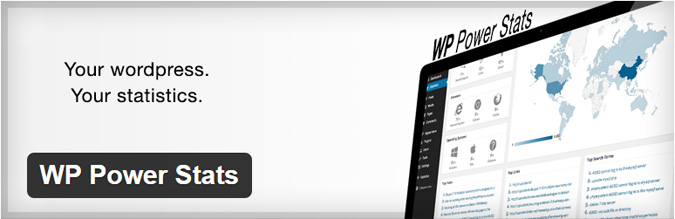





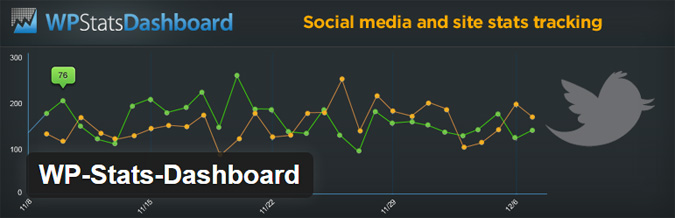
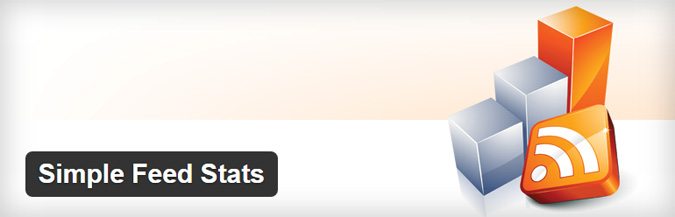
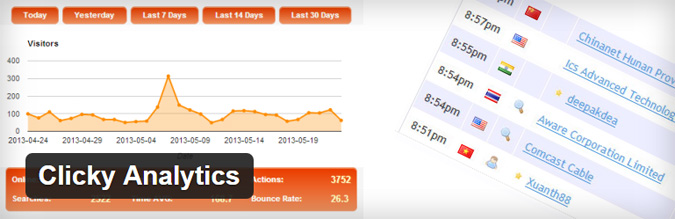
Hey Mainak!!
What a valuable list man!!
I personally love using the JetPack Plugin, to check my site stats.
I just need to stop refreshing it so much, and keep working on marketing my blog instead! lol
I agree with you, you should and must track the traffic to your blog, so you know what’s working for your and what is not.
Thanks for sharing this list, and valuable blogging tips man!
Keep up the great work!
I wish you the best!
Cheers!
So many votes for JetPack in this post! lol. Keeping track of your visitors is one of the most essential ways to grow your blog step by step.
Hi Mainak,
WordPress is awesome in the sense that it affords users the opportunity of utilizing valuable tools.
The plugins shared above are awesome but I am an ardent fan of Jet Pack. The script has helped me track traffic and implemented some valuable changes in the past!
I have shared the above comment in kingged.com where this post was found.
Great to have an ardent fan of JetPack here. The wonderful and so many features together included in JetPack is what amazes me the most.
Plugins are useful in blogging most especially to bloggers that wants to make money online. Plugins to make their work done faster is very off-used.
Mainak, the list of plugins to track traffic will help reader identify which, among in your list is the best fit for them. A short review about each traffic tracker plug-in will give them an idea how it works. I like posts like this, is informative to readers.
JetPack Plugin is one I can suggest, a popular plugin developed by Automattic that is full of useful features that can make managing a WordPress site a whole lot easier.
Hi Metz,
Definitely, JetPack is the best plugin and that’s why I placed it at the top of the list because it has lots of features together.
Hi,
This is Very Interesting and Informative Post For WordPress top plugin , All plugin is good, but I am already using, SEO pack all in one.And WordPress is one of the best platforms to build a website, both because of the wide array of available functionality and the number of themes available for it.Thank you,
Hi Komal,
WordPress SEO Pack All In One is definitely a good plugin but I don’t think it provides tracking solutions.
Hi Mainak.,
This is a good list of plugins and I would to how you’ll compare them with Google analytics dashboard plugin. Thanks
Hi Anees,
Welcome to the blog and I’m so glad to see you here. And glad to hear that you liked the plugins I shared.
Hi Mainak,
WordPress is always awesome. it provide very good plugins and it really help us.
You share wonderful list that track traffics.
Thanks for sharing..!!
Hi Mainak,
I am very glad to be here. I found this informative post on Twitter, from Harleena Ma’am’s tweet.
At first I thought you have added usual plugins like Google analytics. But you made a difference bro. Thank you so much for this awesome content.
From the above massive list, I am using only one, the very first one. That is jetpack. It is an awesome plugin with uncountable features.
Thanks again.
Regards,
Rahul
Hi Rahul,
Welcome to the blog and good to know that you got to land here from Harleena’s tweet.
Glad to know that you liked the list of plugins and since you are using Jetpack I suppose you are getting a lot of options from one plugin itself. Have a good day!
Thanks,
Mainak.
Hi
Great Compilation .
A just wanted to find Google Analytics’s which is missing from the list. !!!
Although Jetpack is all in one type, but Google you can ignore !! CANN YOU
Hi Halder,
Its the first time i am visiting your blog. The title itself impressed me. Glad to read this post. Thanks for sharing.
Welcome to my blog Kenny and hope you liked reading the stuff I publish here.
Hi MAINAK HALDER , Keep rocking.
Keep rocking. 
Its the first time i am visiting your blog. The title itself impressed me. Glad to read this post. Thanks for sharing.
Welcome to my blog and hope you’re enjoying reading it.
Google analytics counter tracker is of a mobile friendly design and it is compatible with almost every version of wordpress.
https://wordpress.org/plugins/analytics-counter/
Thank you for the valuable addition.